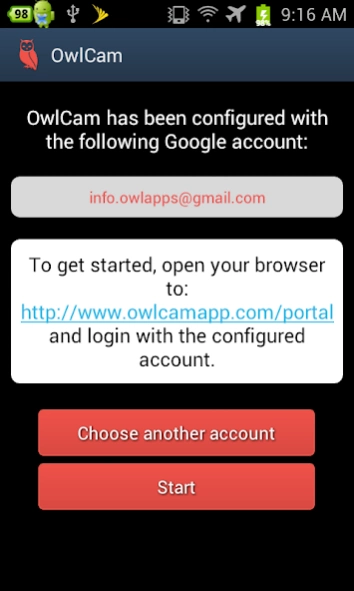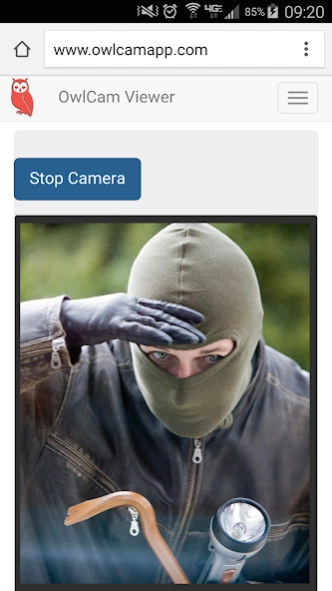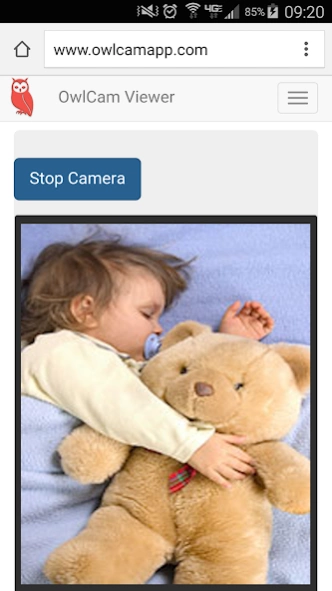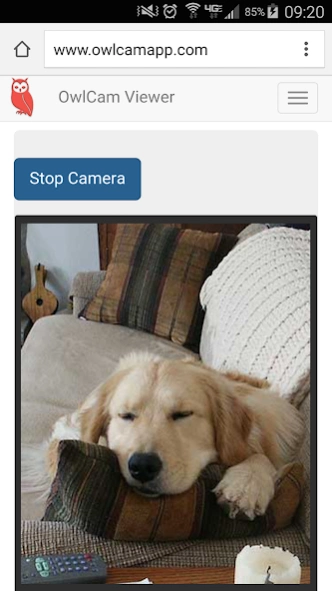Home Security Smart IPCam WiFi 1.1
Free Version
Publisher Description
Home Security Smart IPCam WiFi - High-quality IP video camera surveillance from your phone/tablet to your browser
OwlCam is a simple and easy-to-use IP surveillance camera for your Android phone or tablet.
You can use OwlCam to convert your Android device into a surveillance camera, baby monitor, pet monitor, or just a fun spy-cam.
OwlCam lets you remotely start your Android camera video feed and view from a web browser on your computer, tablet, or another phone -- over your WiFi network.
OwlCam also optionally allows you to pinpoint the location of your device using GPS and remotely ring the phone (even if the volume was off).
Features:
* Stream high-quality video and audio from your Android phone or tablet to your browser
* Audio eavesdropping
* Toggle between front or rear (if available) facing cameras
* Motion detection with email alerts (including a photo snapshot)
* Find and pinpoint the location of your device using GPS
* Ring your phone
* Send text-to-speech messages to your phone
* Secure login using your Google Id
* Many more features planned!
Simple instructions:
1. Install the OwlCam app on your Android device
2. Sign into the app using your Google account
3. Open your Chrome web browser on any other device to http://www.owlcamapp.com/portal and sign in using the same Google account
* Please note that OwlCam video/audio streaming is currently limited to your WiFi network. We're working on adding support for video/audio streaming from anywhere on the Internet. Other features like finding and ringing your phone will work over the Internet. Viewing the OwlCam video stream requires a modern browser (Chrome and Firefox).
Send us an email to info.owlapps@gmail.com if you have any comments, questions, or problems.
About Home Security Smart IPCam WiFi
Home Security Smart IPCam WiFi is a free app for Android published in the System Maintenance list of apps, part of System Utilities.
The company that develops Home Security Smart IPCam WiFi is Jungle Apps USA. The latest version released by its developer is 1.1.
To install Home Security Smart IPCam WiFi on your Android device, just click the green Continue To App button above to start the installation process. The app is listed on our website since 2015-12-22 and was downloaded 39 times. We have already checked if the download link is safe, however for your own protection we recommend that you scan the downloaded app with your antivirus. Your antivirus may detect the Home Security Smart IPCam WiFi as malware as malware if the download link to com.smartipcamera.owlcam is broken.
How to install Home Security Smart IPCam WiFi on your Android device:
- Click on the Continue To App button on our website. This will redirect you to Google Play.
- Once the Home Security Smart IPCam WiFi is shown in the Google Play listing of your Android device, you can start its download and installation. Tap on the Install button located below the search bar and to the right of the app icon.
- A pop-up window with the permissions required by Home Security Smart IPCam WiFi will be shown. Click on Accept to continue the process.
- Home Security Smart IPCam WiFi will be downloaded onto your device, displaying a progress. Once the download completes, the installation will start and you'll get a notification after the installation is finished.